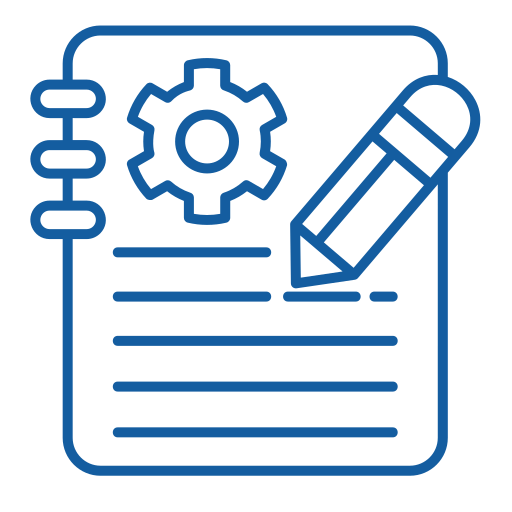ChronBond
I completed a ChronBond project during my User Experience courses at DesignLab in 2017. The main aim of ChronBond is to create a community for people suffering from chronic health conditions. This platform aims to connect such people through messages and events and provide them with valuable insights into their conditions through trustworthy message boards. Users can share their stories publicly and privately with others with the same condition.
Contribution
User Research
Stakeholder Interview
UI/UX Design
Target users
Patients
Practitioners
Caregivers
Family Members
Design Tools
Figma
Adobe XD
InVision
Timeline
3 months
I N I T I A L D I S C O V E R Y
The Problem
Target Users
Design Process
Half of adults—117 million people—in the U.S. have one or more chronic health conditions. I have witnessed the impact of chronic health conditions on my mother and my closest childhood friend. Through their experience, I am learning that having an invisible chronic condition can be isolating and frustrating. Often, you need to adjust your lifestyle and habits to accommodate the condition, which can be challenging without a support system, encouragement, and understanding.
Moreover, there are several questions you may have that doctors can only answer sometimes. For example, how do you maintain a positive outlook while dealing with the condition daily? The internet can become a source of anxiety, providing abundant and often conflicting information. It can be overwhelming and challenging to navigate.
The target users of ChronBond are primarily people who suffer from a chronic condition, but also practitioners, caregivers, friends, and family members of those with chronic conditions. These target users typically engage with message boards and other social media platforms, but desire a more targeted and streamlined experience that provides clarity and focus on their medical condition.
To determine whether this product was worth building, I contacted my target users and conducted surveys and interviews. I asked them about their experience, whether they had ever tried to find someone with the same condition, and why. Additionally, I inquired about their day-to-day lives, whether they had used similar products in the past to help navigate their symptoms, and how helpful they found those products to be.
From these discussions, I identified their key pain points. They wanted a discussion board that was easy to navigate with trustworthy information. They wanted to be able to connect with others going through a similar experience, and they also desired more privacy when posting questions and participating in discussions.
To address these needs, I created wireframes and mapped out user flows, all while keeping my target users' core needs in mind.
GOALS & FEATURES
Easily Navigate a Trustworthy Board
The goal of this message board was to create a user-friendly interface. I did not want it to be a long, unorganized text list. Instead, I focused on grouping the main categories.
Filtering is a crucial aspect that makes this board easy to navigate. It allows users to select subcategories under each category, which helps them quickly find the topic they are interested in. Additionally, users can organize the category page by most responses and claps, allowing them to see the most popular and helpful questions first.
The individual category page is designed to break down questions into cards, creating visual space for the user. This makes it easier for the user to navigate through the content. Additionally, practitioners can post or answer discussions, which assures the user that the answers provided are trustworthy. Practitioners are encouraged to post because they will be featured in the "Find a Doctor" section.
Users can create a thread and comment on a specific response on the discussion pages to keep the reactions separate. These threads are easily identifiable by their distinctive light gray background, which helps break up the long stretches of text. Additionally, users can save a discussion, making it easier to find and follow a discussion that interests them.
Connect with People Who Understand
For users who may feel intimidated to reach out to an individual, joining a group may be a better option; groups can bond over similar interests about their condition or unrelated hobbies.
Private Support Network
In the privacy settings of your profile, you have the option to either make it visible or not. You can also choose to keep your name private. While you can always see groups to connect with, if your profile is not visible, you cannot connect with individuals.
This part of the application is dedicated to helping users make connections. There are two groups within this section. Firstly, a user can connect with an individual. They are able to view an "about" section and an Instagram feed of the person, which gives them an idea of who they are and whether they share similar interests and backgrounds.
Privacy was a popular feature request. ChronBond allows you to make an anonymous account. You can post questions, respond to discussions, and directly message users anonymously.
P R O T O T Y P E
Dive into this prototype to see more